Did a Ford Edge smart key copy with SKP900 key programmer this morning.
Model:
Ford Edge
– Two keys (one original, the other to be copied)
Key copy procedure:
Start your car
(make sure of OBD2 port with power on)
Connect skp900 adapter to the car, and skp-900 starts automatically
Select function: IMMOBILIZER
Select vehicle model:Ford
Select Ford model: EDGE
Select KEYLESS
IMMOBILIZER SYSTEM
ADD KEYLESS
Insert new keyless into card slot, and then turn the ignition on
Successfully add a new key.
Test the new key. Works!








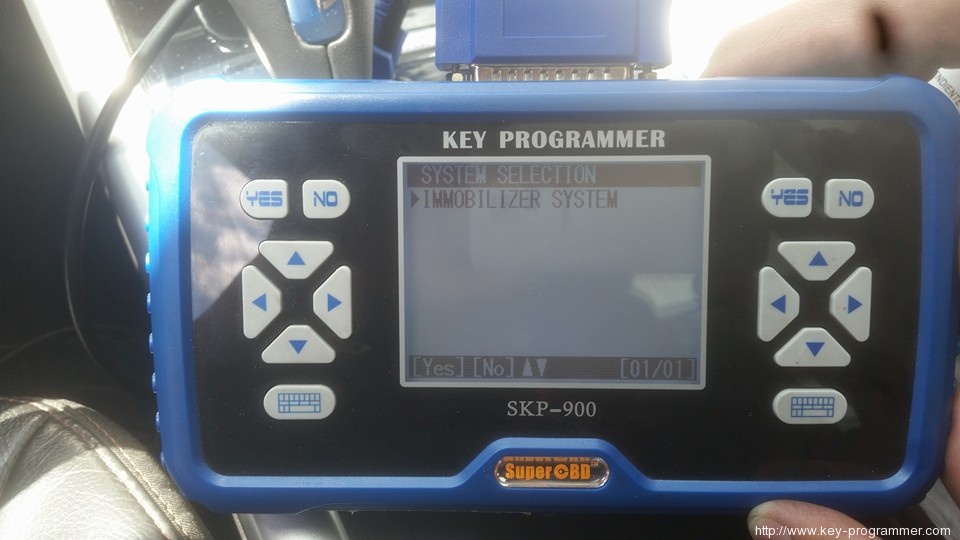




No comments:
Post a Comment
Note: Only a member of this blog may post a comment.