Here is the tutorial on Ford Mustang 2014 year key programming by using original SuperOBD SKP900 hand-held OBD2 key programmer.
Step-by-step procedure:
Step 1: Connect SKP900 Key Programmer to the car via OBD diagnostic socket, and turn it on, enter” SYSTEM SELECTION” and choose” IMMOBILIZER SYSTEM”
Step 2: Insert the car key into keyhole, and turn ignition to the position “ON”, skp-900 will prompt to choose OBDII adpater, just click “Yes” to continue. communicating pls wait…
Step 3: Select “DELETE KEY” when enters into “FUNCTION SELECTION”
interface. Choose “Yes” to continue.
Prepare minimum 2 keys to perform deletion.
Step 4: Current number of keys:2. And click ”Yes” again to continue.
Note: The procedure takes approx 10 mins.
Step 5: Then skp900 pops out the message “INSRT THE 1ST KEY,TURN IGN ON AND WAIT FOR 5 MIN”. Current number of keys: 2.. Press “YES” to finish this step.
Step 6: Orderly insert next keys. Turn IGN on and wait for 5 minutes.
Step 7: Click ”No” to finish all procedure and go back to the main interface. Finally, try to test new programmed keys.
Unplug skp-900 key programmer from vehicle.

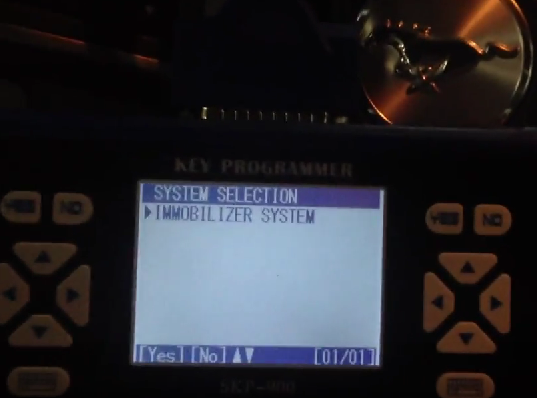








No comments:
Post a Comment
Note: Only a member of this blog may post a comment.